-Install Hamachi.
-Install ForceBindIP
-Now create a textfile and place the following text inside:
"C:\Windows\System32\ForceBindIP.exe" 0.0.0.0 "C:\Program Files\Starcraft\StarCraft.exe"Where "0.0.0.0" is replaced with your Hamachi IP*:
-Then click and run that .bat file.
Note: To edit the .bat file in the future, right click and choose "edit" to open it in notepad.
*Your Hamachi IP address can be found here:
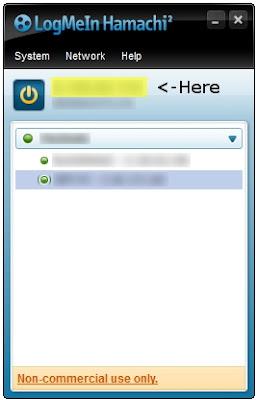

This is really very nice posting in this blog. I had really liked the stuff very much.
ReplyDeleteThe information was very cordial. Thanks!
Hamachi